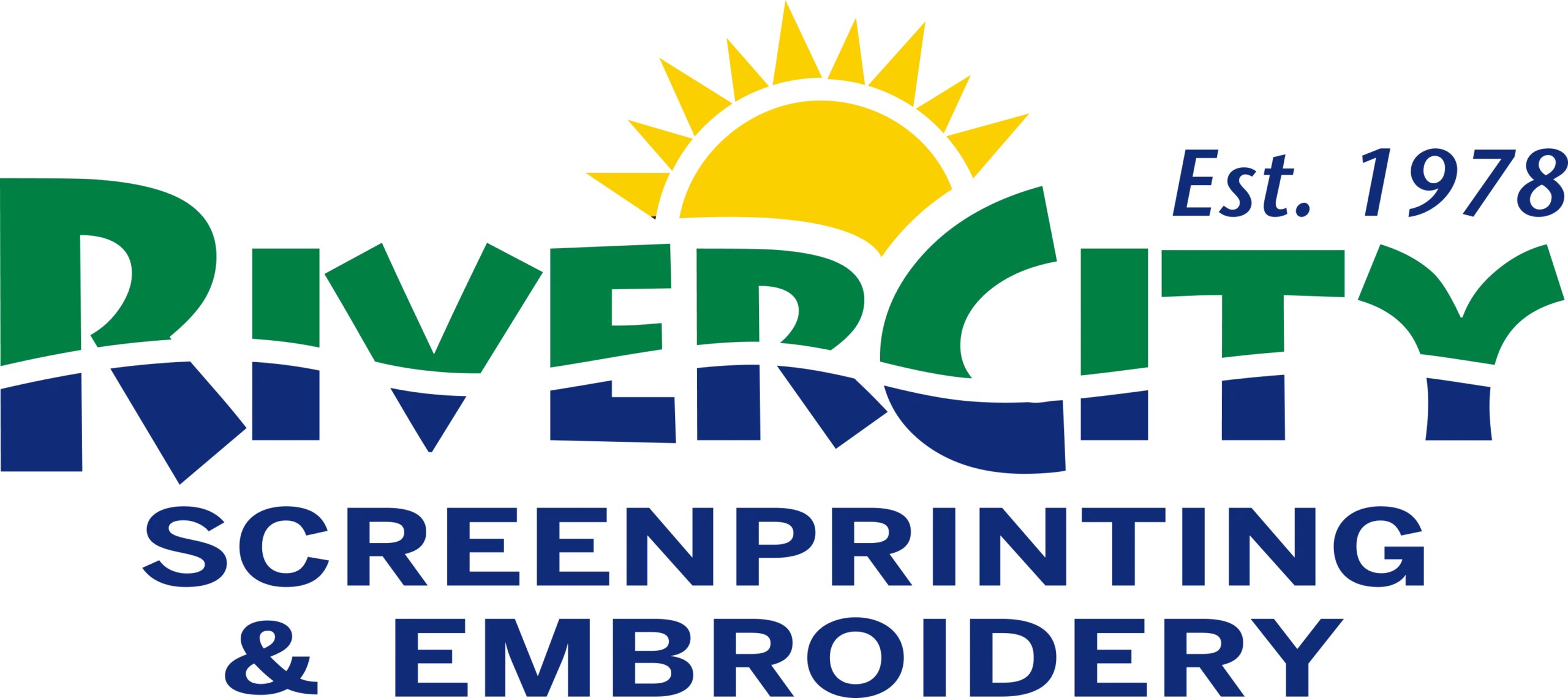Screen printing is an economical way to create promotional products like t-shirts, bags, and other items to raise public awareness of your organization, company, or event. Creating and preparing a design to use is fairly simple and inexpensive.
A Simple Design
Create a simple design with big lines and not too much fine detail that could be lost in printing. Ideally, the design should be about 15 inches tall and 9 inches wide. This makes it possible for it to fit easily on a t-shirt, bag, or any other item. Your design can always be scaled down for smaller products.
If Possible, Use One Color
One color screen print designs are the easiest ones to use. Some people choose the color that’s most associated with their business or organization. Others choose the color they think will make the design look best. Powerful colors like red, black, or orange are good choices. If you do need to use more than one color, choose a main color, and add others to the design as necessary.
Plan Your Color Schemes
Before you have the screen made and get the printing started, consider the color of the garment or other promotional item onto which you will be putting the screen print. Make sure you chose item colors that will contrast well with the color of the design to be printed. You can simulate the color combinations using a mock-up on your computer so you will know ahead of time exactly what they will look like. Take some time to experiment with a few colors until you find the color combinations you think are the most effective and the most attractive. Many screen print services will also offer to create a mock up for you to see before completing your order.
Choose Pantone Colors From a Physical Color Book
There can be a major difference between the way colors look in a graphics application on your computer and the way they look when printed on fabric. The color calibration can vary widely from one computer screen to another. Using Pantone references ensures the printer will be able to make the finished product look just like picture you saw on your computer screen. When submitting your order be sure to include the PMS references.
Use Adobe Illustrator to Create The Design
Using Adobe Illustrator allows you to use vector format in creating your design. This ensures your design is not created from a grid of pixels like .GIF, .BMP and .JPG image formats. With vector format, the dimensions of the design can be resized without negatively impacting print quality. This allows the same image to be used on anything from business cards to billboards. Start with a 300 pixels per inch print size resolution. If digitizing a hand-drawn image that’s the actual size you want printed, use 300 dpi when scanning it. For smaller illustrations, scan using 600 dpi.
Let The Professional Handle Color Separations
If you are using a multicolor design image, do not attempt to do the color separation yourself. The print shop has the tools and experience to do the best job of it and create more vibrant prints. Doing it yourself could create unnecessary work for yourself and the print shop.
Save a Copy
When you have completed your design and are ready to send it to the printer, be sure to save yourself an editable copy. Saving another copy for print is also a good idea. This allows you to make adjustments later if it is necessary or you so desire.
For more information about creating a design or getting items screen printed, visit RiverCity Screenprinting & Embroidery in San Marcos, TX.